Cherritex Inc. | home
Netmeeting
Steps
|
|||
1
|
Start by running netmeeting !
Then follow the direction from below and
use the picture as the guidence.
|
 |
|
2
|
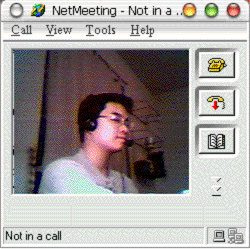 |
1. Click " Tools " from the toolbar located on the top of the screen.
2. Select the last choice " Options. "
3. A new window should appear as the next picture.
|
|
3
|
 |
Now you are in General Tab
1. Fill out you personal information in "My directory information."
2. In Directory Settings: Select " Microsoft Internet Directory " as it appears in the left picture.
3. Check "Log on to a directory server when Netmeeting Starts.
4. Now proceed to "Security" Tab.
|
|
4
|
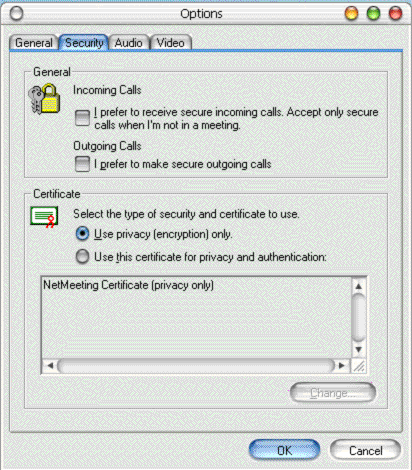 |
In Security Tab
1. Make sure you unselect the first two options under "General"
2. Now proceed to "Audio" tab.
|
|
5
|
 |
Now you are in Audio Tab.
1. In General: select the 1st and last options.
2. Now proceed to "Video" tab.
**The auto volume adjustment is optional. **
|
|
6
|
 |
Now you are in Video.
1. Select the first options under "sending and receiving video."
2 Under "Video quality", the higher the quality the slower the transmitting of data is.
3. Under "Video camera properties", select the video cam or webcam available on your PC.
Now, you are set, and click "OK" to exit the setup window.
|
|